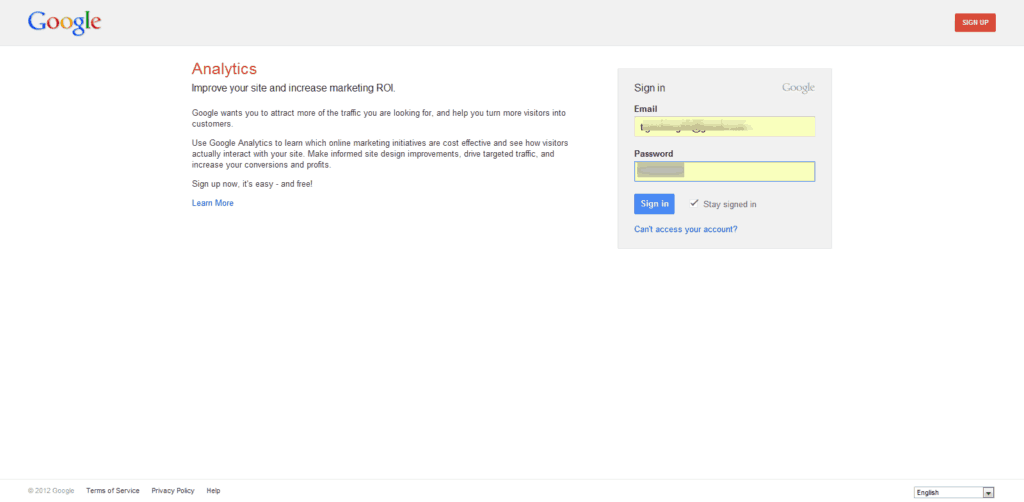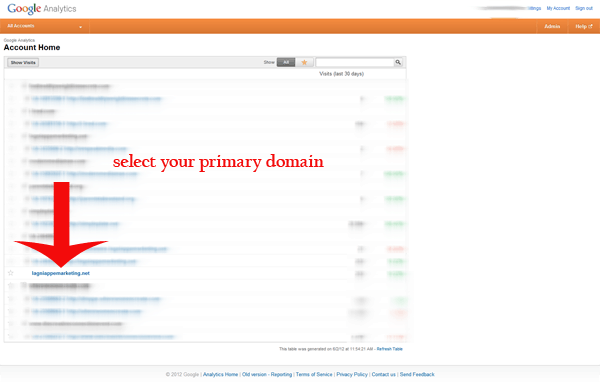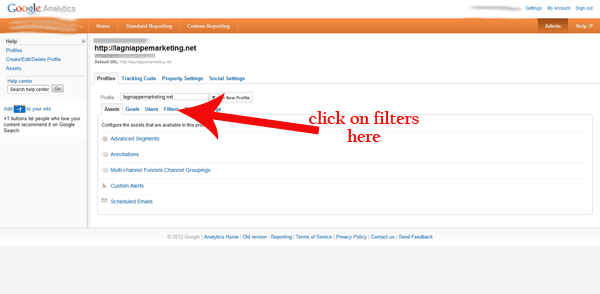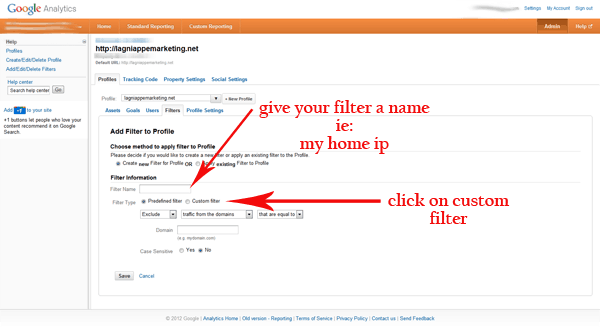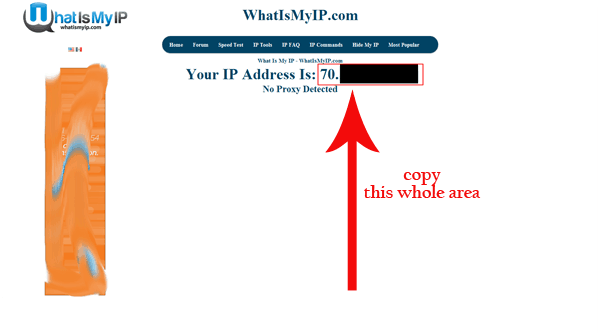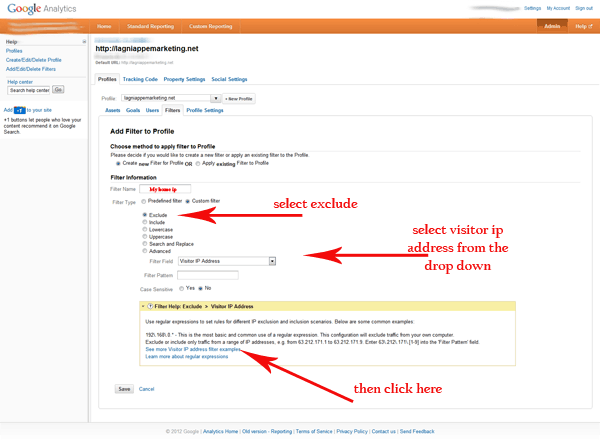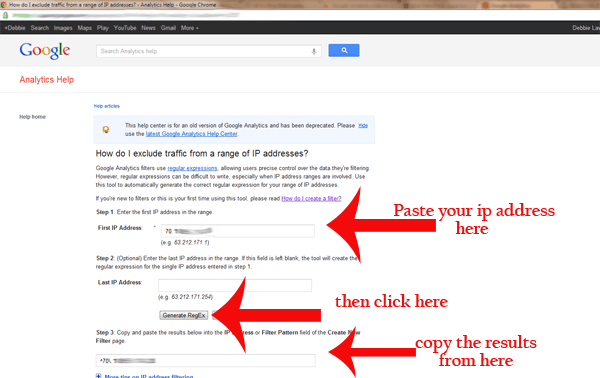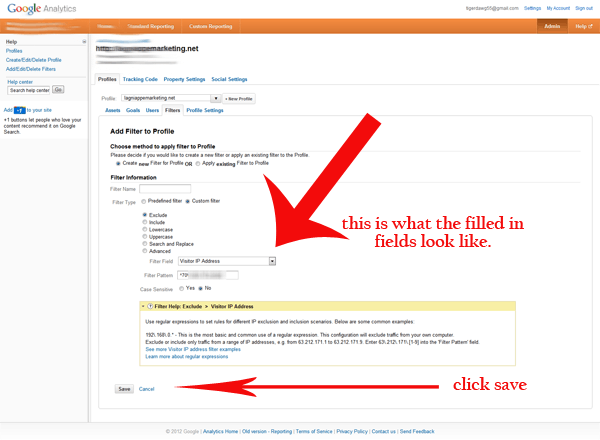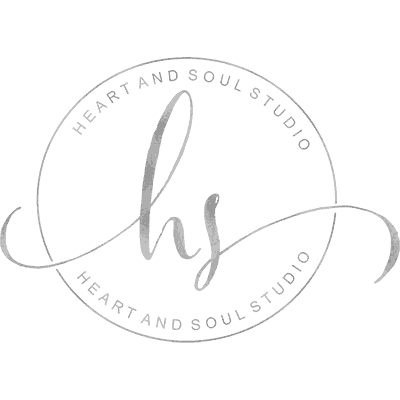If you have a blog (and frankly who doesn’t these days) you likely use Google Analytics to report your visitors/hits and more from your website.
When you have a new blog that is receiving only a couple of hundred “visits” per day and you account for 15 or so of those you are going to skew your Google Analytics results. Likewise if you have an older blog or work inside your blog a LOT you’re going to account for even more visits/hits, thus skewing your results even more!
Excluding yourself from being counted in the stats is really quite easy and can be quickly accomplished by using the filter tool inside your Google Analytics account.
So here’s the step by step!
1. Sign in to GOOGLE Analytics
2.Select your primary domain from the list
3. Click on the admin button on the right
4. Click on filters
5. Give your filter a name then click on custom filter
6. In a new tab, open http://whatismyip.com. Copy everything appearing AFTER the colon.
7. Go Back To your Analytics page that you left open
8. In the drop down select exclude and from the second drop down select Visitor IP Address. Then click on the yellow bar to see how this works. If you’re familiar with ‘regular expressions’ enter your filter pattern in the box that says Filter Pattern, if not click on See more IP Address filter patterns.
9.Paste your IP Address that you copied above into the box that says First IP Address, then click generate regex. Copy the expression that appears in Step 3 on this page.
10. Paste your copied regex into the filter pattern box and click save.
Your IP Address will now be blocked from your analytics for your site. If you want to block your IP Address from other accounts you might own,simply open the Admin area for the domain as we did above and instead of create filter, select Apply Existing Filter then select this filter you just created to apply.
That’s it. Ten easy steps and your visits will be excluded from your Google Analytics for any domain you use it for. No plugins or cookies or special pages needed. Now you’ll have a true measure of visits, page hits and bounce rates.
The only drawback is that there is NO way possible to exclude your visits from any analytics before you made this filter.