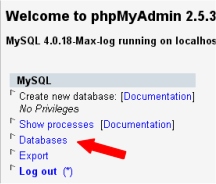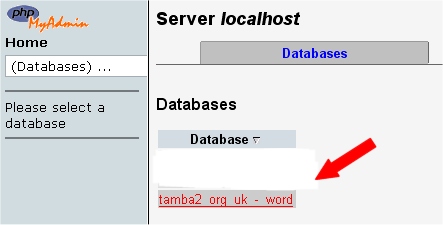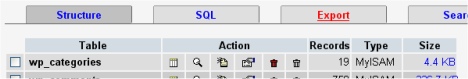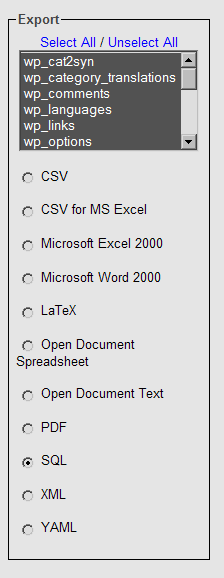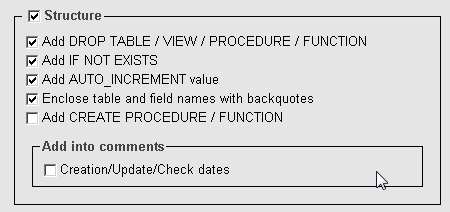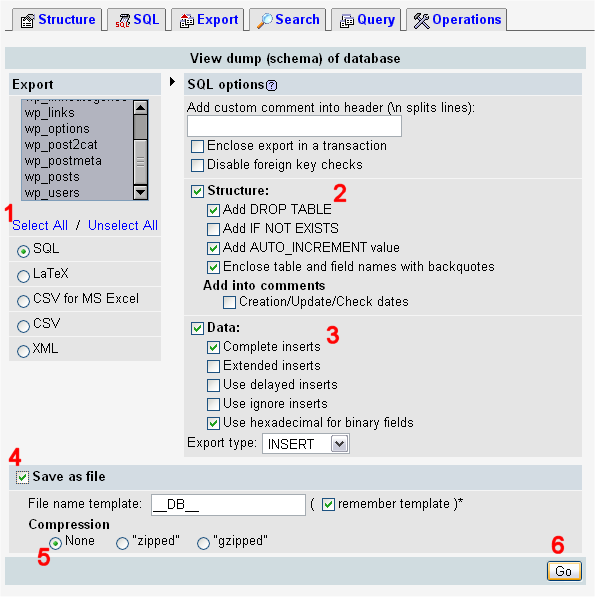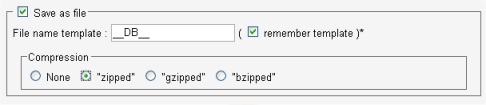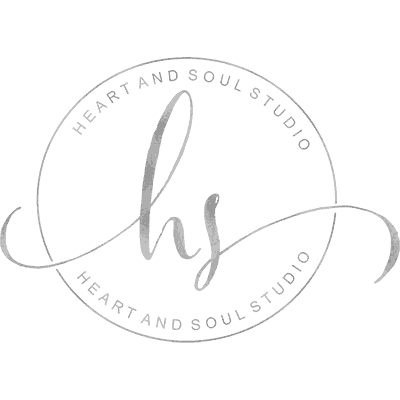It is strongly recommended that you backup your database at regular intervals and before an upgrade.
[swf]https://heartandsoulco.com/wp-content/uploads/2011/03/backup.swf[/swf]
This video shows the basic steps to making a backup through your cpanel of your entire site (all files and folders). This backup CANNOT be used by you to restore your site through CPANEL but you should keep the back up file locally (on your own external hard drive) for your own records.(the demo shows saving to a remote server, save to your home directory and download, then remove it)
The backup feature can be used to backup your MySql database. Do not generate a full backup, as these are strictly for archival purposes and cannot be restored via cPanel. Look for ‘Download a MySQL Database Backup’ and click the name of the database. A *.gz file will be downloaded to your local drive. The backup of the database will only be available here, once its been created.
To Back Up your data base using PHP-MyADMIN
- Log into phpMyAdmin on your server
- From the main login screen, select ‘Databases’
(You may not need to do this step)
- Now click the name of your database – or your WordPress database if you have several databases.
(Your screen may look slightly different, depending on the version.)
- The next screen will show you all the tables inside your WordPress database.
Ignore those, and click the ‘Export’ tab on the top set of tabs.
- Look at the left box at the top of the Export section. All the tables in the database you selected are in that box.
- If you have other programs that use the database, then choose only those tables that correspond to your wordpress install. They will be the ones with that start with “wp_” or whatever ‘table_prefix’ you specified in your ‘wp-config.php’ file.
- If you only have your WordPress blog installed, leave it as is (or click ‘Select All’ if you changed the selection)
- Ensure that the SQL radio button is selected.
- The SQL section
- ‘Structure’
- ‘Add DROP TABLE / VIEW / PROCEDURE / FUNCTION’
- ‘Add IF NOT EXISTS’
- ‘Add AUTO_INCREMENT’ and
- ‘Enclose table and field names with backquotes’
Tick the following boxes:
- The DATA section
It doesn’t matter too much what you check here. So long as you check the DATA box itself, the Complete inserts and Extended Inserts are mostly cosmetic changes to the output style, though Extended Inserts can help if you are having issues with the file size.
- Tick the ‘Save as file’ option, and leave the template name as is.
- Now click ‘Go’ and you should be prompted for a file to download. Save the file to your computer.
Depending on the database size, this may take a few moments. (For most databases its a good idea that the ‘gzipped’ radio button be clicked.) gzip is a highly compressed file. - You have now backed up your database.
USING PHPMYADMIN, is easy and quick. However, you can blow your entire database out of the water if you’re not careful! If you need this done for you, we’re happy to take care of backing up your database and downloading it to our drive, please contact us for pricing the service.