
The online world offers so many distractions these days. From social sites to blogs we love to read and games we could play all night, we’re bombarded with things to do. For me, email is a big one. At any given time I can have from five to thirty unread emails in my inbox, alongside another ten or fifteen I’ve starred for future attention. It eats at me.
Knowing there is unread email waiting for me is like a kid knowing there’s a package from grandma in the mailbox. It’s simply torture not to check it.
And so, I’ve had to set up some rules for myself.
I check email first thing in the morning, from my phone. Replying to email from my phone takes a while, and isn’t all that convenient. So, I’m less likely to attempt it. Instead I quickly scan the message, delete the junk, and flag the important ones as items that need my attention. By the time I log-on to my computer, after breakfast, my email has been sorted and I don’t feel the pressure to open my email then get lost in it.
As soon as my son goes down for a nap I try to take a chunk of time to go back and respond to the important items I marked earlier in the morning, and quickly sort anything new that has come in. When the already marked items are taken care of I make myself do nothing more than scan the new ones, saving the things that can wait for the next day. And, I try to do this from my phone instead of my computer. By only allowing myself to scan quickly, and put off for a later, scheduled time, I avoid spending ten minutes here or half an hour there (which starts adding up quickly!) responding to email.
Keeping my email accounts separate also helps me with the scanning and prioritizing. I know with clients like gmail offering to keep track of everything in one place it’s tempting to pull it all in. However, I have set up separate accounts for a reason… I don’t want the grocery store‘s newsletter cluttering my company email inbox, nor do I want the general chit-chat emails from friends in the same account that holds my accounting emails.
I use Thunderbird‘s desktop client to download and sort all of my email into corresponding accounts and folders. If I see that I have one unread message in account A (personal) it’s much easier to ignore that than if I see one in account C which is business, and could be time sensitive. Also, finding emails I’ve accidentally deleted, or looking up something I sent is easier if I know which account it was sent to or from.
By managing the time wasters we free up our time to work on things that are important to us. Whether it’s the instant messenger, the Twitter application, or email, I challenge you to set times for using these tools… used correctly they can be powerful tools for productivity. Without check, they’ll quickly suck the time out of our day.
What’s your biggest time waster and how do you manage it?
Erica Mueller is a work from home entrepreneur. She loves being able to help people with their websites, do some graphic design, blog, and network while spending valuable time with her three year old son. You can find her talking tech at EricaSays.com, on Twitter @EricaMueller or staring out the window, hoping for sunshine in north east Texas.

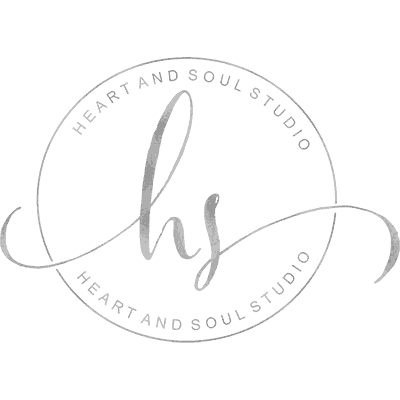
Debbie,
Thanks so much for asking me to share your beautiful space today!
.-= Erica Mueller´s last blog ..ChevyBliss – The Equinox Roadtrip and Review =-.
Of Course! I always love hearing your tips! I got some great insight from these!
I can so identify with that flashing email icon that says “see to me – NOW” it is one of my worst faults. A colleague shuts down his Outlook and restarts it once every 90 minutes or so which can be frustrating if I have sent him something urgent and I have to phone him to tell him to pick up his emails (he’s 25 miles away in another office, not next door.
Re email tagging etc I have a folder in Thunderbird called Pending so when I do a scan of nestling emails in the various accounts’ inboxes I drag n drop semi or non urgent stuff into there and revisit later and tag them in order of importance.
I also have the notifications in Tweedeck turned off, blinking thing was like an emergency sos beacon!.
.-= Kevin Tea´s last blog ..SugarSync Ups The Ante Against Dropbox – But Will I Jump Ship? =-.
Kevin, the pending folder is a great idea! I thought I had email under control. well ok I have a kajillion folders with little numbers out beside them (mail not yet read) but they are segregated to folders. tagging pending would be a great idea. Tweetdeck, makes me crazy. I turned off the little beep because I couldn’t concentrate with all the beeps in the background, kept pulling me back to the time suck. I’ve found rss feed keeps me updated on particular issues I want to follow on twitter without the noise. Thanks for the comment!
Kevin,
Thanks for the comment!
Debbie, this guy has all kinds of cool posts about tech stuff. You must check him out!
he’s in my reader now! Thanks!